Need more range for your CPE device or possibility a low cost back-haul? The QRT is great for that and the new WaveGuard shields make them even better.
The First WaveGuard Shields for MikroTik CPE Devices
Again, another first and what a difference these little shields make in the performance of these MikroTik CPE devices. Order one today and give it a try. Not only will you improve the performance, but you will greatly enhance the survivability of these devices in harsh environments.
WaveGuard Shields for MikroTik SXT’s
Rack Mount Any Ubiquiti ToughSwitch or airVision NVR or…
Old news again, right? But, what if one rack mount could handle a ToughSwitch-8, ToughSwitch-5, airVision-C NVR, ERLite-3, ERPoE-5, or TS-5-POE or any combination of those? Great idea right? Well, we thought so too so here it is. Buy the base adapter and add an adapter plate for any Ubiquiti desktop device and you have another killer combo. These rack mounts and adapters are available now and the adapters will be available on the web site beginning the week of June 16th. Need them now? Email [email protected] for a quote.
Rack Mount With Two TS-8’s

I Can Guarantee You Have Never Seen These Products Before
Truthfully, with the exception of the hard-to-find NB-5G25’s we have in stock, I can make that statement with assurance because we just thought them up! Over the next few days, I will be posting information about some new products at ISP Supplies we have developed working with our partners at KamFab.
We have always tried to create innovative products that solve the unique problems we encounter as WISP’s but this time I think we have outdone ourselves. I hope you will take the time to check back every few days as I post a new item. Today, I will start us off with the first cool new product.
MikroTik Radio + Ubiquiti Antenna
That’s a tried and true solution. Use any Ubiquiti sector antenna, combine it with a MikroTik integrated radio/motherboard inside one of our OE-411S cases, add a WaveGuard shield and you have a killer combo. But wait, there is more! Now, we can protect the fragile little pigtails from the environment with our WaveGuard WG-Pigtail cover and you have the ultimate combo.
Before

MikroTik Cloud Core Router performance upgrade
The Cloud Core Router series are MT’s most powerful routers, because they are built using the specialized Tilera networking CPUs that allow us to give you never before seen speeds at very competitive prices. MikroTik has eight CCR models available, with three different CPU types: 9 core, 16 core and 36 core.
With every RouterOS upgrade, we add new optimizations for the CCR product family, and speed is increased. It’s almost like getting a free hardware upgrade with a simple click. For example in RouterOS v6.8 we improved the PPP performance for CCR products. The Cloud Core Routers also have hardware IPsec encryption.
The CCR1036 with latest RouterOS releases can handle huge network loads:
• up to 30 000 unencrypted or 7 200 encrypted L2TP tunnel requests per minute
• up to 16 000 unencrypted or 4 500 encrypted PPPoE tunnel requests per minute
• up to 3 000 unencrypted or 1 000 encrypted PPTP tunnel requests per minute
MikroTik Wireless adds Auto Frequency Feature
From RouterOS v6.12 you can now set your AP frequency to “auto”. This is a useful feature to avoid interference and increase your performance. Simply set “auto” as your frequency value, and RouterOS will check for other networks in the area, and choose a frequency as far from any other networks as possible.
New MUM events and webpage
They have added several new MikroTik User Meetings to the schedule this year.
MikroTik is coming to:
• USA in September (Pittsburgh, PA)
• Bolivia in November (Santa Cruz)
• Brazil in November (Fortalez)
• Indonesia in December (Yogyakarta)
They have also launched a brand new MUM website where you can get the latest information about these events, and register to attend the conference.
MikroTik is introducing CAPsMAN
This is a new feature in RouterOS, which allows to remotely manage your Access Point devices, without need to connect to each of them. Set a device to CAPs mode and it will be automatically discovered and provisioned. Simply change one setting, and all your CAPs (controlled APs) will instantly have the new setting.
The CAPsMAN runs on any RouterBOARD, so no additional hardware is needed, including legacy devices with a simple upgrade.
The CAPsMAN system allows quick deployment of large networks, new RouterBOARD devices will come CAPsMAN ready from the factory, you will be able to add them to the CAPsMAN network with a simple push of a button.
The CAPsMAN works both with Layer 2 and Layer 3 connection between CAPs manager and your APs, and what’s more, not only can it manage the configuration of your APs, optionally it can also manage all their traffic. More information in our manual.
The CAPsMAN feature is available separately in the “wireless-FP” package for RouterOS v6.13, and starting with RouterOS v6.14 it will be included in the standard upgrade package as a one click option to enable.
MikroTIk Adds Power Cycling Feature for POE
In RouterOS v6.12 MikroTik has added a new feature, that allows your RouterBOARD PoE-out ports to reset the power for specified duration, for power cycling a connected device. This is useful if you want to powercycle a device that you are connecting from. This feature is supported in the following devices: RB2011Ui, RB951Ui, RB750UP, OmniTIK UPA, mAP, RB2011iL. ISP Supplies is the second largest USA MikroTik distributor. See the full MikroTik Router line at ISP Supplies.
MikroTik RouterOS Virtualization and Bridging Issues – Solved!
It started out simple enough – install MikroTik RouterOS as a guest OS on ESXi and make the virtual router a VPN endpoint for a site to site VPN.
Here is my setup. On the left is an MikroTik RB2011 and on the right is a virtual instance of MikroTik RouterOS.
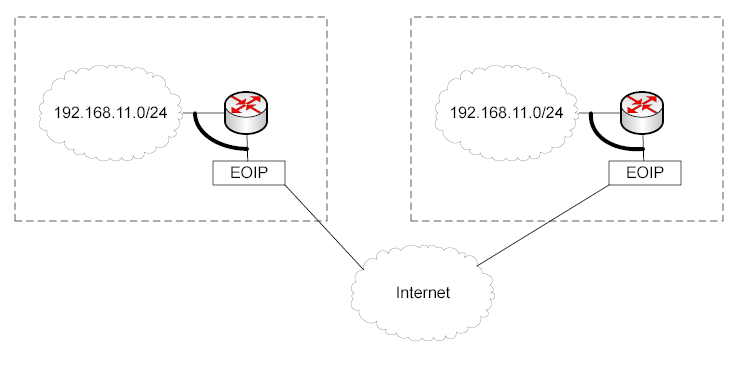
As you can see I have an EOIP tunnel between the two routers and I am bridging the Ethernet interface on the LAN to the EOIP tunnel. This yields a Layer 2 connection between the two LANs and accomplishes my goal. Or does it? Things were acting strange and I could not ping across the tunnel any time I bridged the Ether to the EOIP on the ESX side. No bridge, no problems. With a bridge, no pings.
I was Skyping my friend Tom Smyth in Ireland about an unrelated subject and threatening to pull my hair out when he said “have you tried the 3 security questions on ESXi networking? No, I replied”. So, I tried it and the problem was solved. Now everything worked. Apparently, ESX doesn’t like it’s virtual router interfaces being bridged. Here are the settings that fixed it.
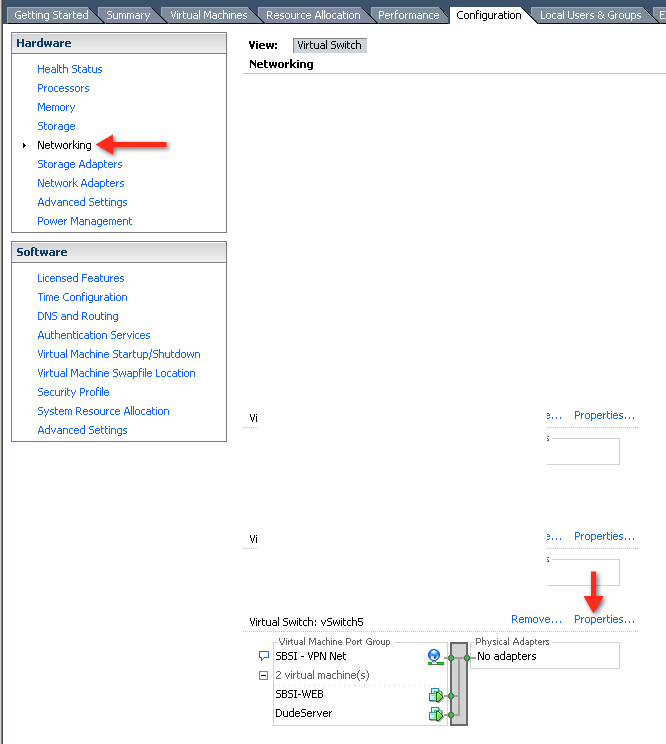
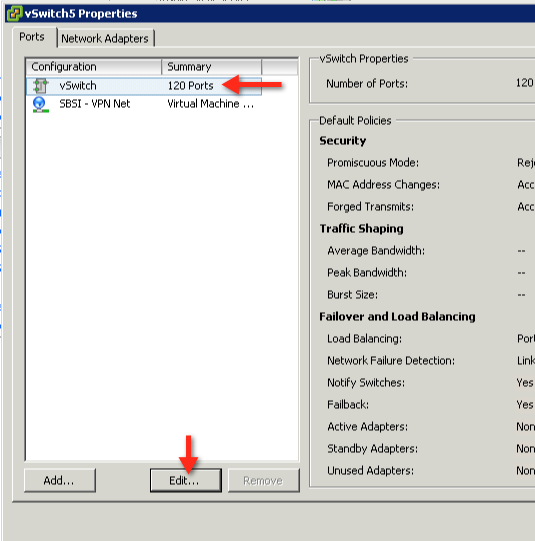
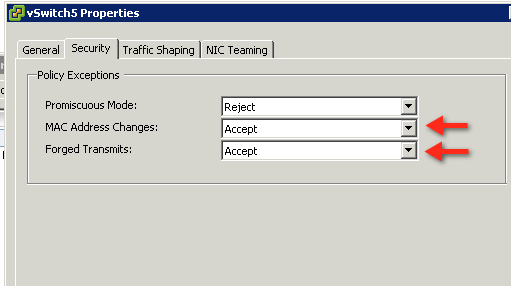
I could care less about the why, nor do I plan to figure it out. It works, and that’s all I care about.







